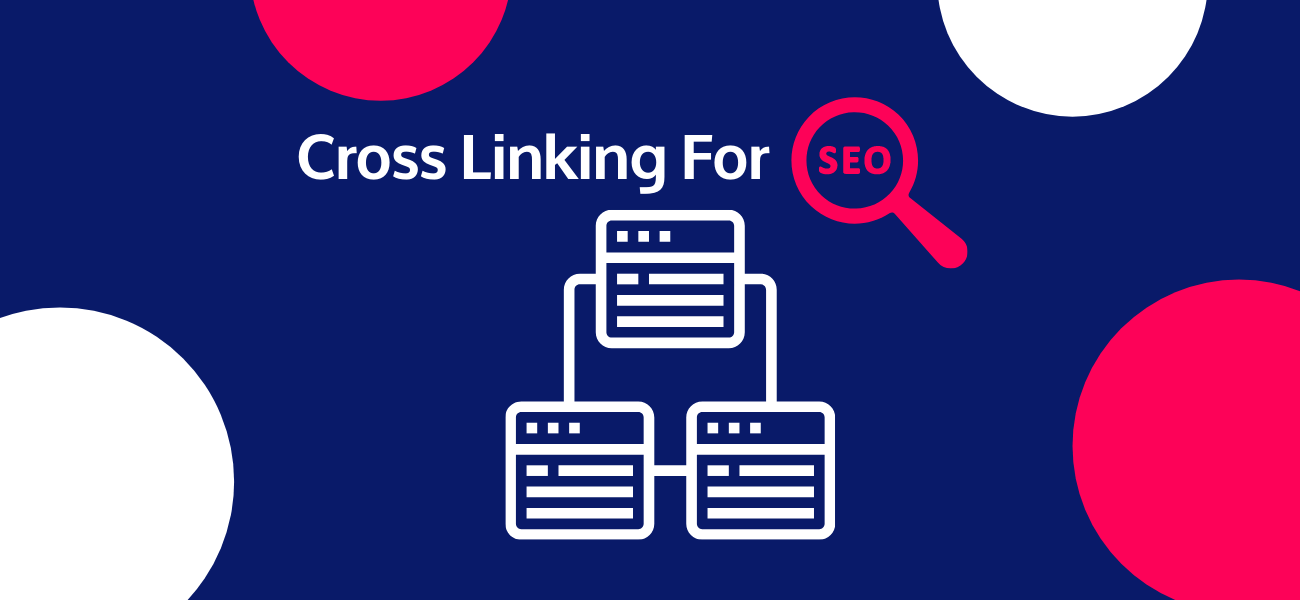In the ever-evolving world of search engine optimization (SEO), internal linking often flies under the radar. While many marketers focus on external backlinks, keyword optimization, and content creation, internal linking serves as a foundational strategy that directly impacts user experience, search engine crawling, and rankings. In this article, we will explore the power of internal linking for SEO, its benefits, and practical tips to create an effective internal linking strategy.
What Is Internal Linking?
Internal linking refers to the practice of linking one page on your website to another. Unlike external links, which point to pages on other websites, internal links stay within your domain. These links are essential for:
- Guiding users to related content.
- Helping search engines understand your site structure.
- Distributing link equity (ranking power) across your pages.
Examples of internal links include navigation menus, in-content links, sidebar widgets, and footer links.
Why Internal Linking Matters for SEO
Internal linking is more than just a tool for connecting pages; it’s a strategic component of a successful SEO strategy. Here’s why:
1. Improves Crawlability and Indexing
Search engines like Google use bots, often referred to as crawlers, to discover and index content on the web. Internal links guide these bots, making it easier for them to navigate your site and index your pages. Without proper internal linking, some pages may remain “orphaned,” meaning they are disconnected from the rest of your site and harder for search engines to find.
2. Enhances User Experience
Internal links improve the user experience by guiding visitors to related or complementary content. When users can easily find what they’re looking for, they spend more time on your site, reducing bounce rates and increasing engagement metrics—all of which signal quality to search engines.
3. Distributes Link Equity
Link equity, also known as “link juice,” is the value that a link passes from one page to another. By strategically placing internal links, you can distribute link equity throughout your website, boosting the authority of key pages and improving their chances of ranking higher in search results.
4. Supports Keyword Strategy
Anchor text, the clickable text of a link, provides context to search engines about the linked page’s content. By using relevant keywords as anchor text in your internal links, you can reinforce your keyword strategy and improve the ranking potential of your target pages.
5. Facilitates Content Hierarchy and Topic Clusters
Internal links help define the relationship between pages, creating a logical structure that search engines and users can follow. For example, you can use internal links to build topic clusters, where a central “pillar” page links to related “cluster” pages, signaling topical authority to search engines.
Types of Internal Links
Internal links come in various forms, each serving specific purposes:
1. Navigation Links
These links are part of your site’s main navigation menu, sidebar, or footer. They help users find essential pages, such as the homepage, about page, and contact page.
2. In-Content Links
In-content links are embedded within the body of your text. They are particularly effective for connecting related blog posts, articles, or product pages.
3. Contextual Links
Contextual links appear naturally within your content and point to related information. These links are highly valuable for both users and search engines because they provide additional context and relevancy.
4. Breadcrumbs
Breadcrumbs are a navigational feature that shows users their location on a site. For example, “Home > Blog > SEO Tips > Internal Linking.” These links improve usability and SEO by enhancing site structure.
5. Footer Links
Footer links typically include site-wide links to important pages, such as terms and conditions, privacy policies, or a sitemap. While not as powerful as in-content links, they still play a role in SEO.
Best Practices for Internal Linking
To harness the full power of internal linking, follow these best practices:
1. Use Descriptive Anchor Text
Anchor text should clearly describe the content of the linked page. Avoid generic terms like “click here” or “read more.” Instead, use keyword-rich and descriptive text that aligns with the linked page’s topic.
2. Prioritize User Intent
Always link with the user in mind. Ensure your links provide value and lead to content that complements the user’s journey.
3. Maintain a Logical Structure
Organize your website into a logical hierarchy with clear categories and subcategories. Use internal links to guide users and search engines through this structure.
4. Avoid Overlinking
While internal linking is beneficial, overdoing it can dilute link equity and confuse users. Aim for a balanced approach with a focus on quality over quantity.
5. Update Old Content
Periodically review your older content to add links to newer, relevant pages. This not only boosts the visibility of new content but also keeps your older pages fresh and valuable.
6. Leverage Tools and Plugins
Use tools like Google Search Console to identify crawl errors and orphaned pages. For WordPress users, plugins like Yoast SEO can assist in managing internal links and improving site structure.
7. Monitor Performance
Track metrics such as bounce rate, time on page, and conversion rates to assess the effectiveness of your internal linking strategy. Use analytics tools to identify pages with high authority and strategically link to other important pages.
Common Mistakes to Avoid
Even experienced marketers can make mistakes with internal linking. Here are some pitfalls to watch out for:
1. Ignoring Orphaned Pages
Orphaned pages are those without any internal links pointing to them. Regularly audit your site to ensure every page is connected.
2. Using Broken Links
Broken links frustrate users and negatively impact SEO. Use tools like Screaming Frog or Ahrefs to identify and fix broken links.
3. Over-Optimizing Anchor Text
While using keywords in anchor text is beneficial, over-optimization can appear spammy and lead to penalties. Maintain a natural and varied approach.
4. Linking to Irrelevant Pages
Ensure your links lead to relevant and valuable content. Irrelevant links can confuse users and diminish your site’s credibility.
5. Failing to Use a Mobile-Friendly Structure
With the rise of mobile browsing, ensure your internal linking strategy is optimized for smaller screens and touch navigation.
Case Study: The Impact of Internal Linking
Consider a hypothetical e-commerce website selling fitness equipment. By implementing a robust internal linking strategy, the site’s owners:
- Connected blog posts about “home workout tips” to product pages featuring resistance bands and dumbbells.
- Used breadcrumbs to enhance navigation and guide users back to category pages.
- Added links from older blog posts to new content about trending fitness trends.
The result? Increased organic traffic, improved user engagement, and higher conversion rates, all driven by a seamless internal linking strategy.
Conclusion
Internal linking is a powerful yet often overlooked aspect of SEO. By improving crawlability, enhancing user experience, distributing link equity, and reinforcing your keyword strategy, internal links can significantly boost your website’s performance in search results.
Start by auditing your current internal links, addressing orphaned pages, and creating a logical site structure. With consistent effort and adherence to best practices, internal linking can become a cornerstone of your SEO success. Remember, the key is to focus on providing value to both users and search engines, creating a cohesive and interconnected web of content that drives results.